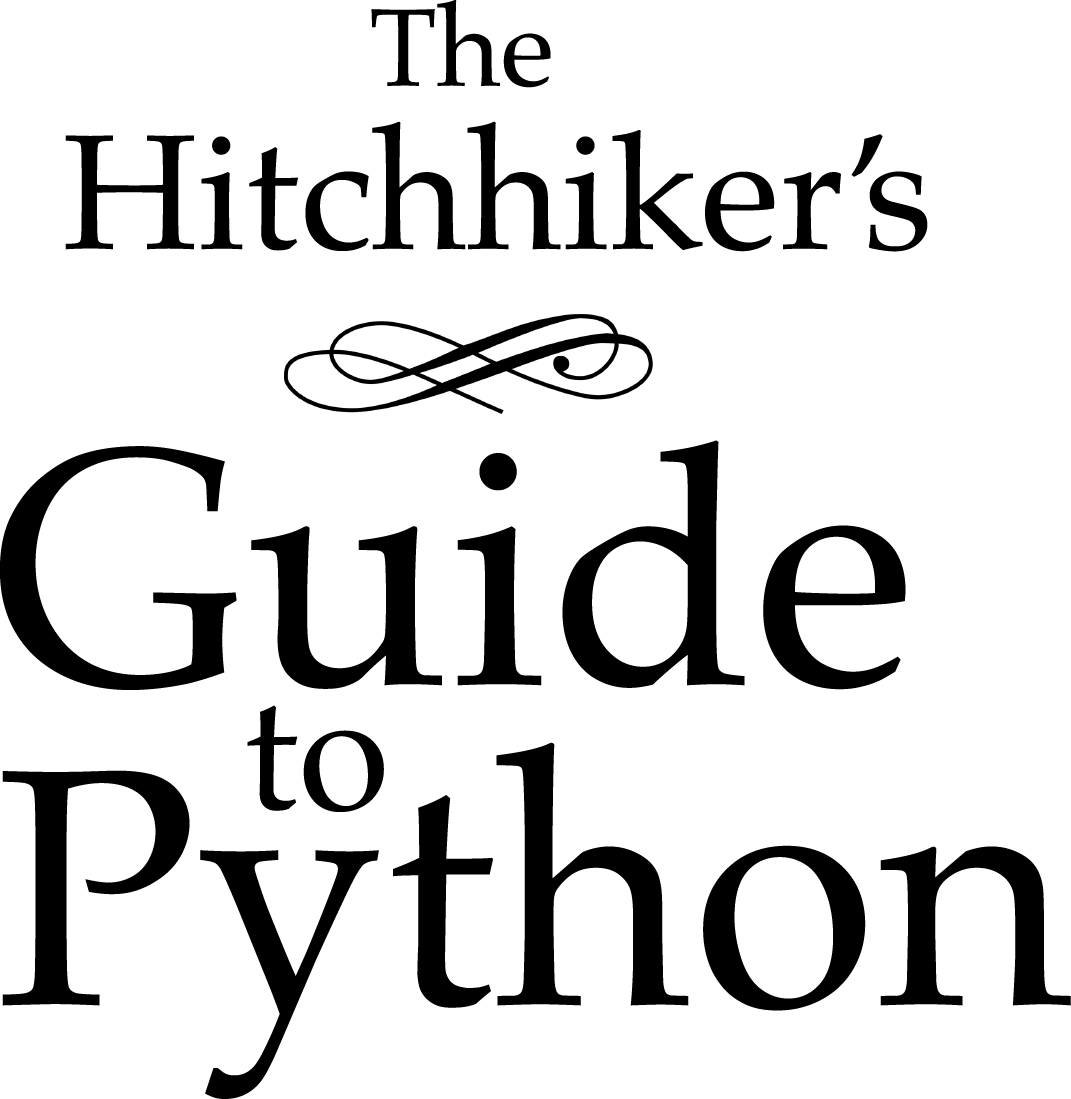Systems Administration¶

Fabric¶
Fabric is a library for simplifying system administration tasks. While Chef and Puppet tend to focus on managing servers and system libraries, Fabric is more focused on application level tasks such as deployment.
Install Fabric:
$ pip install fabric
The following code will create two tasks that we can use: memory_usage and
deploy. The former will output the memory usage on each machine. The
latter will ssh into each server, cd to our project directory, activate the
virtual environment, pull the newest codebase, and restart the application
server.
from fabric.api import cd, env, prefix, run, task
env.hosts = ['my_server1', 'my_server2']
@task
def memory_usage():
run('free -m')
@task
def deploy():
with cd('/var/www/project-env/project'):
with prefix('. ../bin/activate'):
run('git pull')
run('touch app.wsgi')
With the previous code saved in a file named fabfile.py, we can check
memory usage with:
$ fab memory_usage
[my_server1] Executing task 'memory'
[my_server1] run: free -m
[my_server1] out: total used free shared buffers cached
[my_server1] out: Mem: 6964 1897 5067 0 166 222
[my_server1] out: -/+ buffers/cache: 1509 5455
[my_server1] out: Swap: 0 0 0
[my_server2] Executing task 'memory'
[my_server2] run: free -m
[my_server2] out: total used free shared buffers cached
[my_server2] out: Mem: 1666 902 764 0 180 572
[my_server2] out: -/+ buffers/cache: 148 1517
[my_server2] out: Swap: 895 1 894
and we can deploy with:
$ fab deploy
Additional features include parallel execution, interaction with remote programs, and host grouping.
Salt¶
Salt is an open source infrastructure management tool. It supports remote command execution from a central point (master host) to multiple hosts (minions). It also supports system states which can be used to configure multiple servers using simple template files.
Salt supports Python versions 2.6 and 2.7 and can be installed via pip:
$ pip install salt
After configuring a master server and any number of minion hosts, we can run arbitrary shell commands or use pre-built modules of complex commands on our minions.
The following command lists all available minion hosts, using the ping module.
$ salt '*' test.ping
The host filtering is accomplished by matching the minion id, or using the grains system. The grains system uses static host information like the operating system version or the CPU architecture to provide a host taxonomy for the Salt modules.
The following command lists all available minions running CentOS using the grains system:
$ salt -G 'os:CentOS' test.ping
Salt also provides a state system. States can be used to configure the minion hosts.
For example, when a minion host is ordered to read the following state file, it will install and start the Apache server:
apache:
pkg:
- installed
service:
- running
- enable: True
- require:
- pkg: apache
State files can be written using YAML, the Jinja2 template system or pure Python.
Psutil¶
Psutil is an interface to different system information (e.g. CPU, memory, disks, network, users and processes).
Here is an example to be aware of some server overload. If any of the tests (net, CPU) fail, it will send an email.
# Functions to get system values:
from psutil import cpu_percent, net_io_counters
# Functions to take a break:
from time import sleep
# Package for email services:
import smtplib
import string
MAX_NET_USAGE = 400000
MAX_ATTACKS = 4
attack = 0
counter = 0
while attack <= MAX_ATTACKS:
sleep(4)
counter = counter + 1
# Check the cpu usage
if cpu_percent(interval = 1) > 70:
attack = attack + 1
# Check the net usage
neti1 = net_io_counters()[1]
neto1 = net_io_counters()[0]
sleep(1)
neti2 = net_io_counters()[1]
neto2 = net_io_counters()[0]
# Calculate the bytes per second
net = ((neti2+neto2) - (neti1+neto1))/2
if net > MAX_NET_USAGE:
attack = attack + 1
if counter > 25:
attack = 0
counter = 0
# Write a very important email if attack is higher than 4
TO = "you@your_email.com"
FROM = "webmaster@your_domain.com"
SUBJECT = "Your domain is out of system resources!"
text = "Go and fix your server!"
BODY = string.join(("From: %s" %FROM,"To: %s" %TO,"Subject: %s" %SUBJECT, "",text), "\r\n")
server = smtplib.SMTP('127.0.0.1')
server.sendmail(FROM, [TO], BODY)
server.quit()
A full terminal application like a widely extended top which is based on psutil and with the ability of a client-server monitoring is glance.
Ansible¶
Ansible is an open source system automation tool. The biggest advantage over Puppet or Chef is it does not require an agent on the client machine. Playbooks are Ansible’s configuration, deployment, and orchestration language and are written in YAML with Jinja2 for templating.
Ansible supports Python versions 2.6 and 2.7 and can be installed via pip:
$ pip install ansible
Ansible requires an inventory file that describes the hosts to which it has access. Below is an example of a host and playbook that will ping all the hosts in the inventory file.
Here is an example inventory file:
hosts.yml
[server_name]
127.0.0.1
Here is an example playbook:
ping.yml
---
- hosts: all
tasks:
- name: ping
action: ping
To run the playbook:
$ ansible-playbook ping.yml -i hosts.yml --ask-pass
The Ansible playbook will ping all of the servers in the hosts.yml file.
You can also select groups of servers using Ansible. For more information
about Ansible, read the Ansible Docs.
An Ansible tutorial is also a great and detailed introduction to getting started with Ansible.
Chef¶
Chef is a systems and cloud infrastructure automation framework that makes it easy to deploy servers and applications to any physical, virtual, or cloud location. In case this is your choice for configuration management, you will primarily use Ruby to write your infrastructure code.
Chef clients run on every server that is part of your infrastructure and these regularly check with your Chef server to ensure your system is always aligned and represents the desired state. Since each individual server has its own distinct Chef client, each server configures itself and this distributed approach makes Chef a scalable automation platform.
Chef works by using custom recipes (configuration elements), implemented in cookbooks. Cookbooks, which are basically packages for infrastructure choices, are usually stored in your Chef server. Read the Digital Ocean tutorial series on chef to learn how to create a simple Chef Server.
To create a simple cookbook the knife command is used:
knife cookbook create cookbook_name
Getting started with Chef is a good starting point for Chef Beginners and many community maintained cookbooks that can serve as a good reference or tweaked to serve your infrastructure configuration needs can be found on the Chef Supermarket.
Puppet¶
Puppet is IT Automation and configuration management software from Puppet Labs that allows System Administrators to define the state of their IT Infrastructure, thereby providing an elegant way to manage their fleet of physical and virtual machines.
Puppet is available both as an Open Source and an Enterprise variant. Modules are small, shareable units of code written to automate or define the state of a system. Puppet Forge is a repository for modules written by the community for Open Source and Enterprise Puppet.
Puppet Agents are installed on nodes whose state needs to be monitored or changed. A designated server known as the Puppet Master is responsible for orchestrating the agent nodes.
Agent nodes send basic facts about the system such as to the operating system, kernel, architecture, ip address, hostname etc. to the Puppet Master. The Puppet Master then compiles a catalog with information provided by the agents on how each node should be configured and sends it to the agent. The agent enforces the change as prescribed in the catalog and sends a report back to the Puppet Master.
Facter is an interesting tool that ships with Puppet that pulls basic facts about the system. These facts can be referenced as a variable while writing your Puppet modules.
$ facter kernel
Linux
$ facter operatingsystem
Ubuntu
Writing Modules in Puppet is pretty straight forward. Puppet Manifests together
form Puppet Modules. Puppet manifest end with an extension of .pp.
Here is an example of ‘Hello World’ in Puppet.
notify { 'This message is getting logged into the agent node':
#As nothing is specified in the body the resource title
#the notification message by default.
}
Here is another example with system based logic. Note how the operating system
fact is being used as a variable prepended with the $ sign. Similarly, this
holds true for other facts such as hostname which can be referenced by
$hostname
notify{ 'Mac Warning':
message => $operatingsystem ? {
'Darwin' => 'This seems to be a Mac.',
default => 'I am a PC.',
},
}
There are several resource types for Puppet but the package-file-service paradigm is all you need for undertaking majority of the configuration management. The following Puppet code makes sure that the OpenSSH-Server package is installed in a system and the sshd service is notified to restart everytime the sshd configuration file is changed.
package { 'openssh-server':
ensure => installed,
}
file { '/etc/ssh/sshd_config':
source => 'puppet:///modules/sshd/sshd_config',
owner => 'root',
group => 'root',
mode => '640',
notify => Service['sshd'], # sshd will restart
# whenever you edit this
# file
require => Package['openssh-server'],
}
service { 'sshd':
ensure => running,
enable => true,
hasstatus => true,
hasrestart=> true,
}
For more information, refer to the Puppet Labs Documentation
Blueprint¶
Todo
Write about Blueprint
Buildout¶
Buildout is an open source software build tool. Buildout is created using the Python programming language. It implements a principle of separation of configuration from the scripts that do the setting up. Buildout is primarily used to download and set up dependencies in Python eggs format of the software being developed or deployed. Recipes for build tasks in any environment can be created, and many are already available.
Shinken¶
Shinken is a modern, Nagios compatible monitoring framework written in Python. Its main goal is to give users a flexible architecture for their monitoring system that is designed to scale to large environments.
Shinken is backwards-compatible with the Nagios configuration standard, and plugins.It works on any operating system, and architecture that supports Python which includes Windows, GNU/Linux, and FreeBSD.